 When I lost my job in 2009, I needed a computer to call my own for the times when Jessie was home (three days out of five during typical work week). She had pretty much taken over the downstairs desktop PC, so it was pretty serendipitous that Alex had gone out and purchased a new laptop leaving his old one available. Other than the fact that its internal disk drive was fried and it needed to have its OS restored, it was a potent 17-inch Toshiba on which he had played World of Warcraft and other video-intensive games. More than I needed for job searching, but it ran SL decently. (SL was a much-needed place to escape for me during that period.) You get used to a screen that's been marred by the sands of Bagdad. It was a heavy machine to carry around but the price, even with needed repairs and updates to OS, was still better than shelling out for a new one.
When I lost my job in 2009, I needed a computer to call my own for the times when Jessie was home (three days out of five during typical work week). She had pretty much taken over the downstairs desktop PC, so it was pretty serendipitous that Alex had gone out and purchased a new laptop leaving his old one available. Other than the fact that its internal disk drive was fried and it needed to have its OS restored, it was a potent 17-inch Toshiba on which he had played World of Warcraft and other video-intensive games. More than I needed for job searching, but it ran SL decently. (SL was a much-needed place to escape for me during that period.) You get used to a screen that's been marred by the sands of Bagdad. It was a heavy machine to carry around but the price, even with needed repairs and updates to OS, was still better than shelling out for a new one.(I had to get an external drive and pay about $150 to get a PC shop to install Windows 7 on the laptop. It's interesting that the installation process asked me to delete the driver for the external drive, which made installation using same drive untenable. I needed a wizard that wasn't running from the disk.)
Two years later, with the advent of the mesh-enabled viewers and other advancements, I was having a tough time getting SL to run without crashing. A five-year old laptop, alas, is pretty much ancient these days.
I didn't need the laptop for job searching anymore. I had a job. But we've gotten used to having our own computers, so we agreed that I could shop for a new laptop with a limited budget. The old Toshiba would go back to Alex.
Another of the great benefits of working for the ABA is their advantage program with discounts from HP, Toshiba, and Lenovo, the latter of which I hadn't heard of save for the ThinkCentre on my desk at work. I was most interested in video handling and found a great deal on a 15.6-inch Lenovo Ideapad, which had 6GB of RAM and AMD Radeon 6840 video card. I just haven't read anything very positive about game-handling by MS-based video memory handlers, so while it was tempting to look at some high-end Intel chip-based lappies from the other two makers, I went with Lenovo. It's not the equivalent of Alex's nVidia-equipped Toshiba in its prime, but it runs Second Life like a dream.
Lenovo allows you to customize the laptop, which is cool and tempting, with a multitude of warranty plans. Its reasonably priced accidental coverage plan was definitely a factor in choosing it over the other manufacturers' offerings. I saved about $360 with the member discount!
 I went with 15-inch screen because I knew I'd eventually be using this thing on business trips and wanted to cut down on weight. After a week of it breaking me in, I knew I was going to need to get a stand for the laptop as well as a separate keyboard (see pix). No stand was going to be quite enough to get the screen as eye-level as I wanted it so I grabbed some large books to achieve a better ergonomic solution. The price point on a standard, wired keyboard was such that I could afford the Logitech wireless keyboard. For some reason, the guy at Office Deport didn't think I would like the frue-frue designs adorning the keyboard (see above pic on left) but from the amount of those keyboards they had on hand, I could see why they were on sale. I have no problem with frue-frue, although I do wish I had the USB port back for adding a Bluetooth reader on it but I figure I can switch that out with my external hard drive. I love the keyboard on the laptop when I have it on my lap, but the wireless keyboard mean I'm not reaching over the mousepad, but resting my wrist on my wrist pad. On the above picture on the far right you can see a portion of my old, reliable Logitech Marble Mouse. The built-in laptop pointing device has yet to be built that I would endorse.
I went with 15-inch screen because I knew I'd eventually be using this thing on business trips and wanted to cut down on weight. After a week of it breaking me in, I knew I was going to need to get a stand for the laptop as well as a separate keyboard (see pix). No stand was going to be quite enough to get the screen as eye-level as I wanted it so I grabbed some large books to achieve a better ergonomic solution. The price point on a standard, wired keyboard was such that I could afford the Logitech wireless keyboard. For some reason, the guy at Office Deport didn't think I would like the frue-frue designs adorning the keyboard (see above pic on left) but from the amount of those keyboards they had on hand, I could see why they were on sale. I have no problem with frue-frue, although I do wish I had the USB port back for adding a Bluetooth reader on it but I figure I can switch that out with my external hard drive. I love the keyboard on the laptop when I have it on my lap, but the wireless keyboard mean I'm not reaching over the mousepad, but resting my wrist on my wrist pad. On the above picture on the far right you can see a portion of my old, reliable Logitech Marble Mouse. The built-in laptop pointing device has yet to be built that I would endorse.Speaking of USB ports, the Fellowes support stand is great in providing me with four more USB ports. Even though I use a 650GB external HD, I like to dedicate flashdrives to my SL and profession-related saves, so I definitely appreciate having the extra ports, with the laptop's four USBs taken up by HD (look for label B lower middle of the photo), mouse, and keyboard, the fourth (A) one is used to add four more (C--follow the blue lanyard to the row of flashdrives on the right). One of which occasionally is home to my smart phone's USB cable.
With a full-fledged version of Windows 7 to match the one downstairs, I can now network our PCs and use the printer downstairs as well as share pix and dox. Like my phone, I gave the computer a name rather than my name, which is being used on my partition of the downstairs PC anyway. I confess the smaller screen has taken some getting used to but the benefits outweigh the drawbacks.
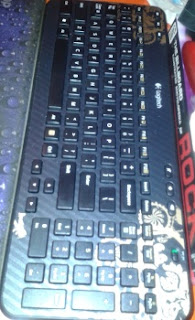
No comments:
Post a Comment